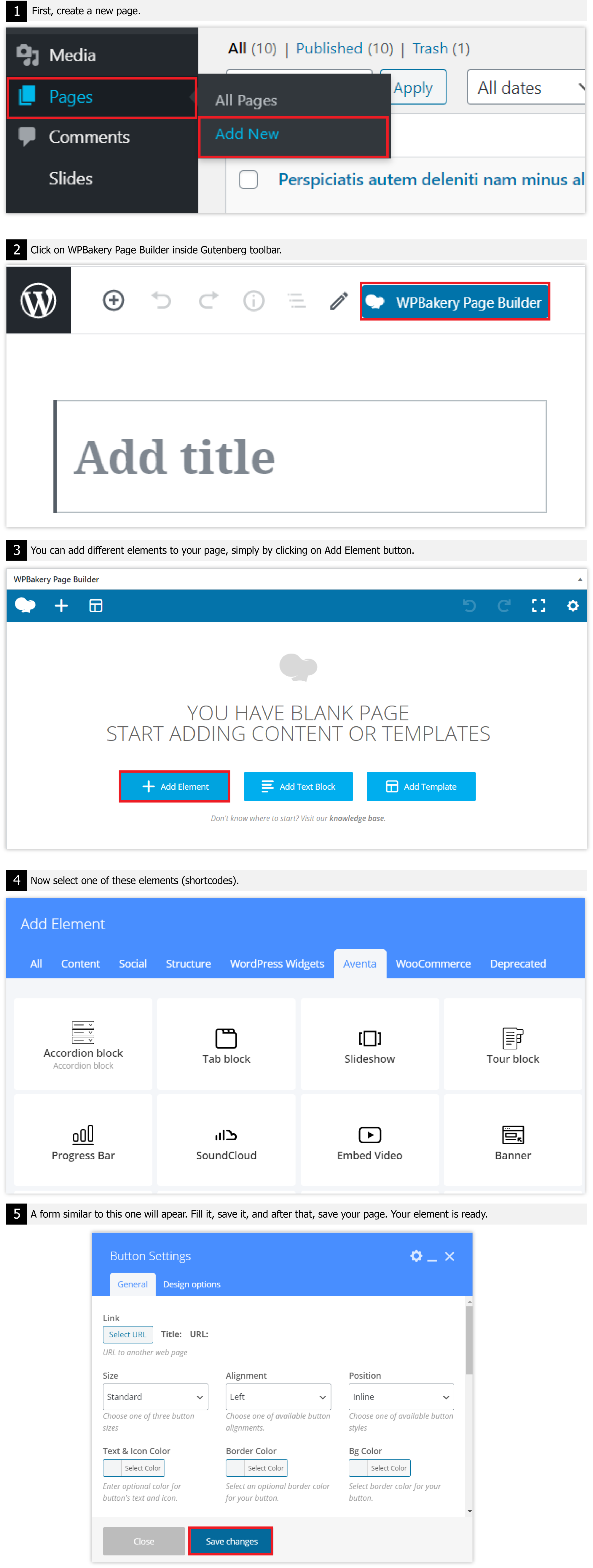Elements are basically WP Bakery shortcodes that allow you to insert advanced features and content blocks within your page. Aventa provides an amazing set of unique elements, which helps you build astounding pages from scratch without any coding experience.
The process of adding an element to your page is simple. First, create a new page. Then, edit the page using WP Bakery Page Builder. Finally, click on + Add Element and select one of the available elements.