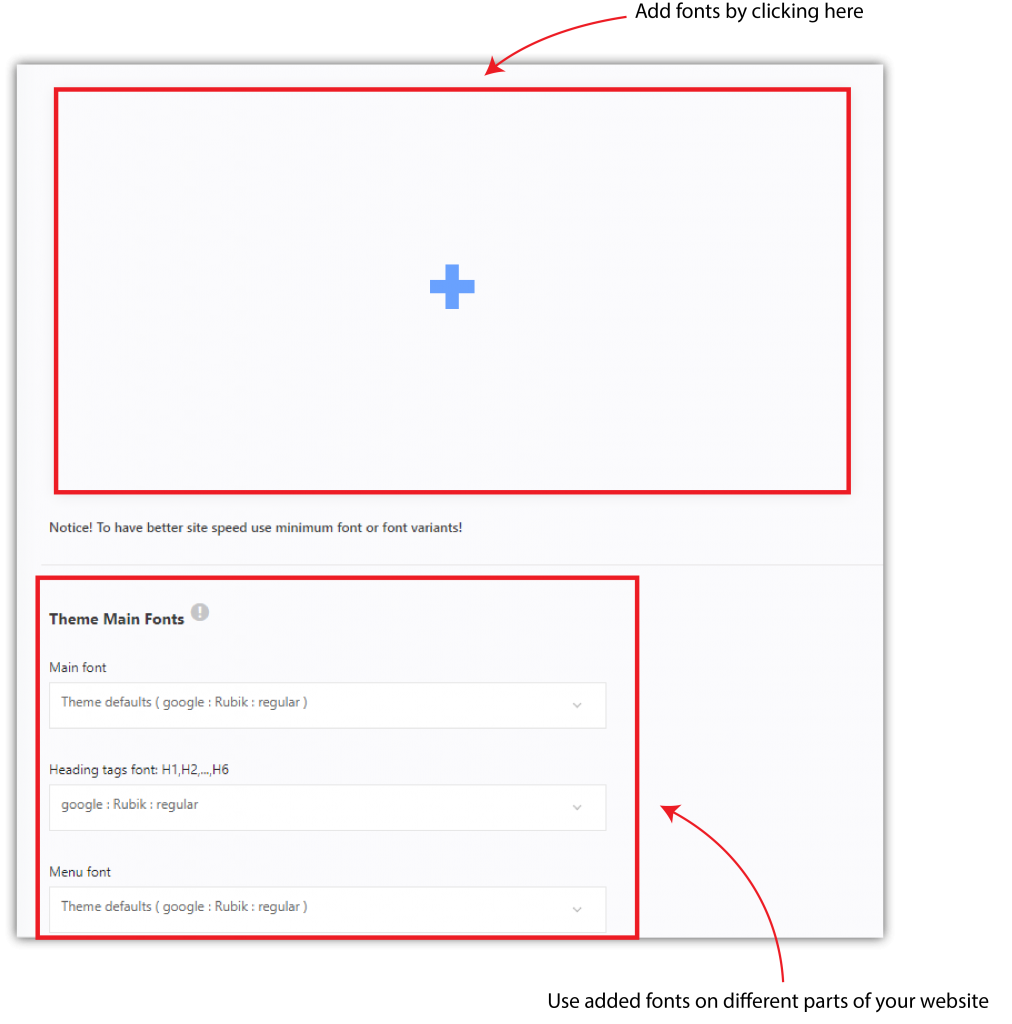Aventa allows you to import fonts from different sources such as Google and Adobe, and there’s also an option to add custom fonts to your website. To access font settings, follow this path:
Dashboard > Aventa Settings > Appearance > Fonts
Once you opened font settings, you can add your desired fonts and use them on different parts of your website.