Vendors can see active campaigns in their panels by clicking on the Campaigns button in the WP Dashboard.
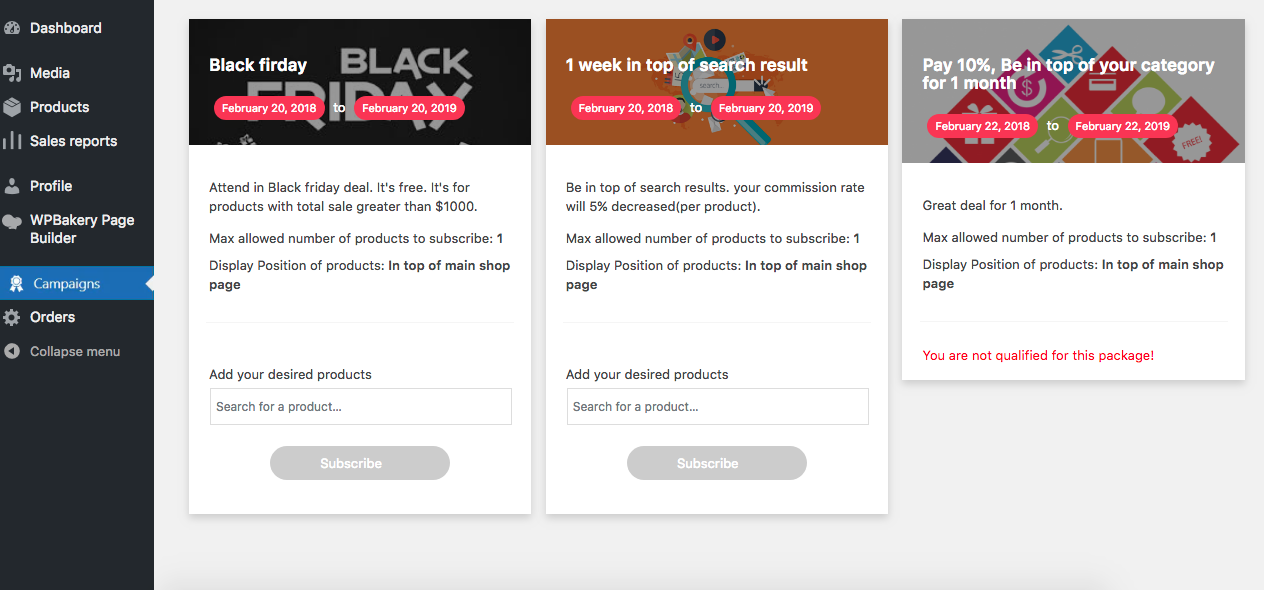
Vendors can subscribe their desired products to campaigns by searching the products and then clicking on the subscribe button at bottom of each campaign. After that, the products will go in the pending mode and have to wait for admin approval.

After admin approval, vendors can see the product in the approved state.
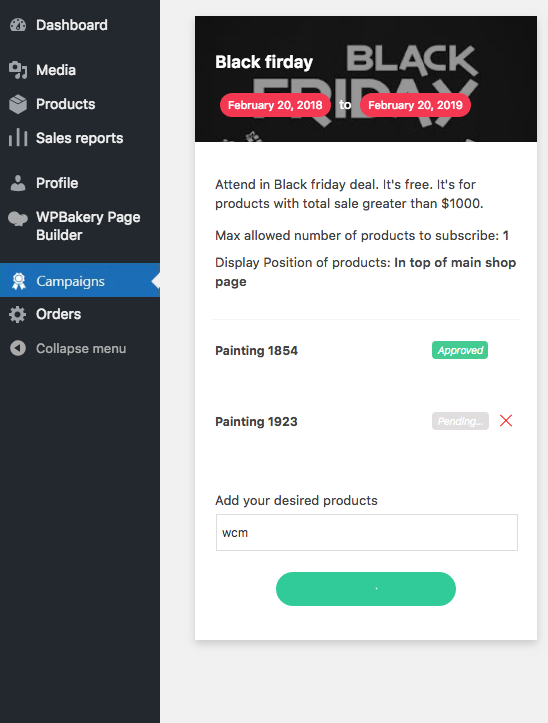
Keep in mind that each product can request for just one campaign and while the product is in pending mode, it cannot be subscribed to any other campaign. So we recommend not leaving requests in a pending mode for a long period. You can cancel your subscription at any time by clicking on the x button.





