Sidebar is a column placed to the right or left of your page. It’s commonly used to display various types of additional information. In this section, you will learn how to create sidebars to your page and add different widgets inside it.
How to Create Sidebars? #
You can create as many sidebars as you want and add them to your page. To create a sidebar, all you need to do is:
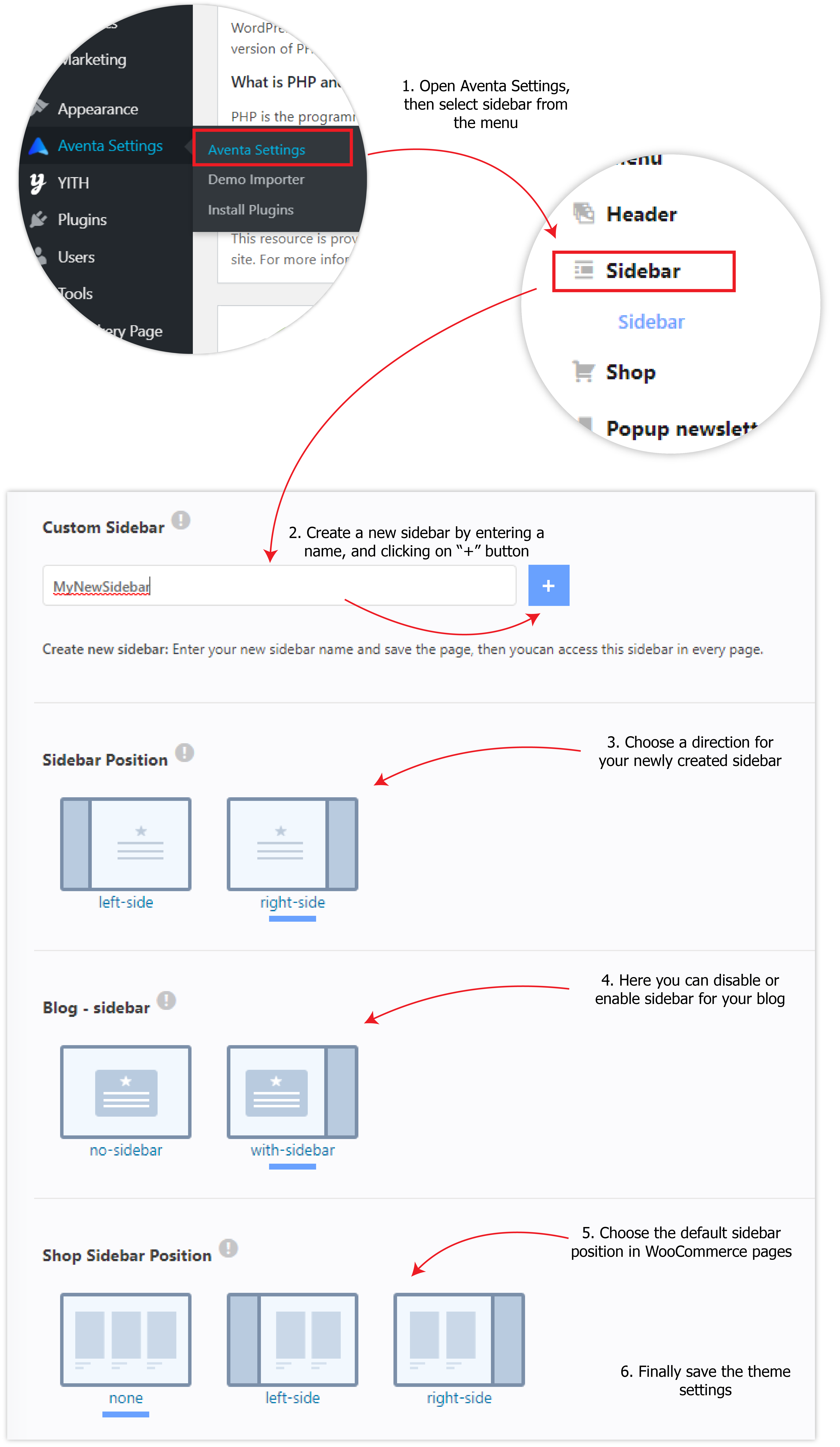
How to Add Widgets? #
Sidebar acts as a container for your widgets. You can put different widgets inside the sidebar once you’ve created it. To do this go to Dashboard > Appearance > Widget. You can see different widgets, drag and drop the widget to the sidebar. Set the settings for your widget and save it.
Widgets that have Aventa in their names are our custom widgets, and they are only available to our customers.
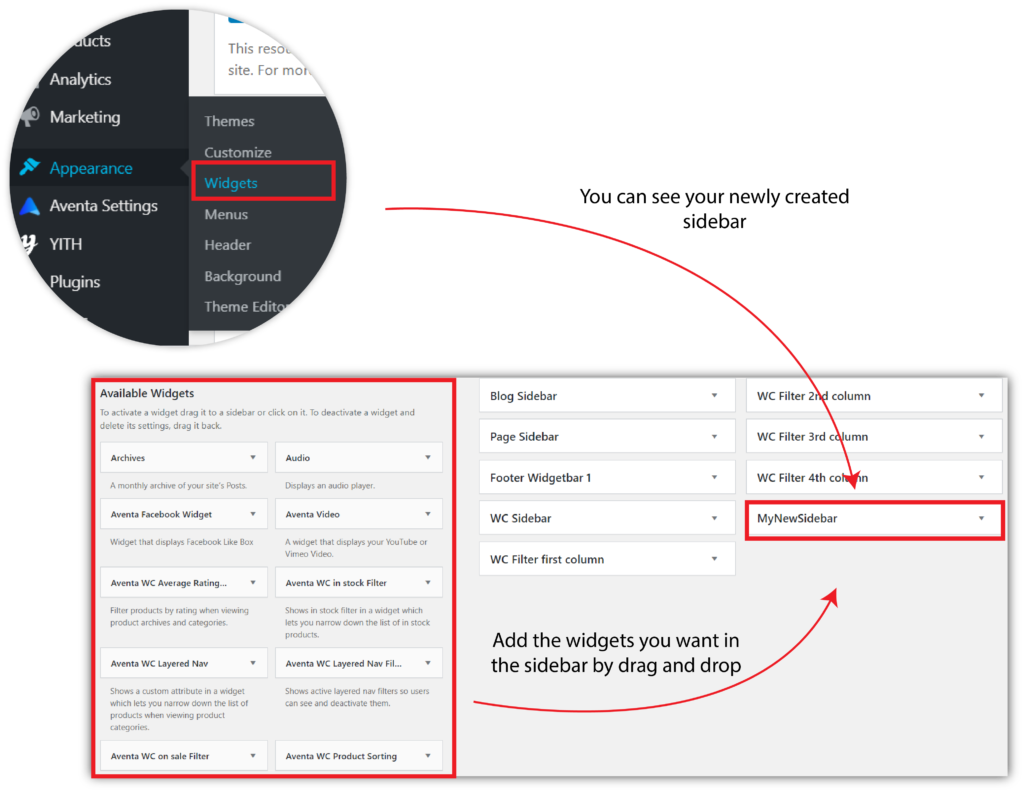
How to Show Sidebars? #
To show sidebars in your page, open a page, scroll down to page settings and find general section, select one of your sidebars and save the page.
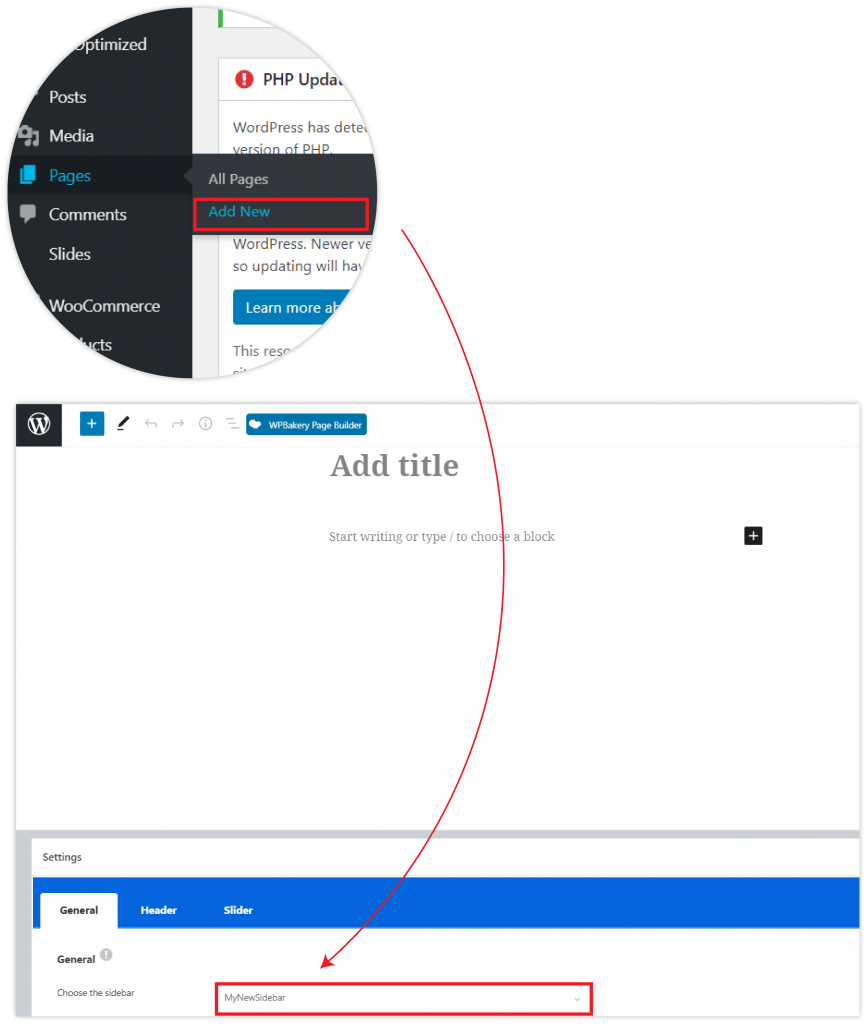
You can also see sidebar demos using the following links:





