Aventa is completely translation-ready, which basically means you can translate every single string in your website to any language you want. To do so, first, you need to search for translatable strings, and then, start to translate them.
Search for Strings #
1. Go to: WordPress Dashboard Menu > WPML > Theme and plugin localization
2. Under Strings in the themes section, you can search for the strings that are available for translation.
3. Select Aventa and click on the Scan selected themes for strings button.
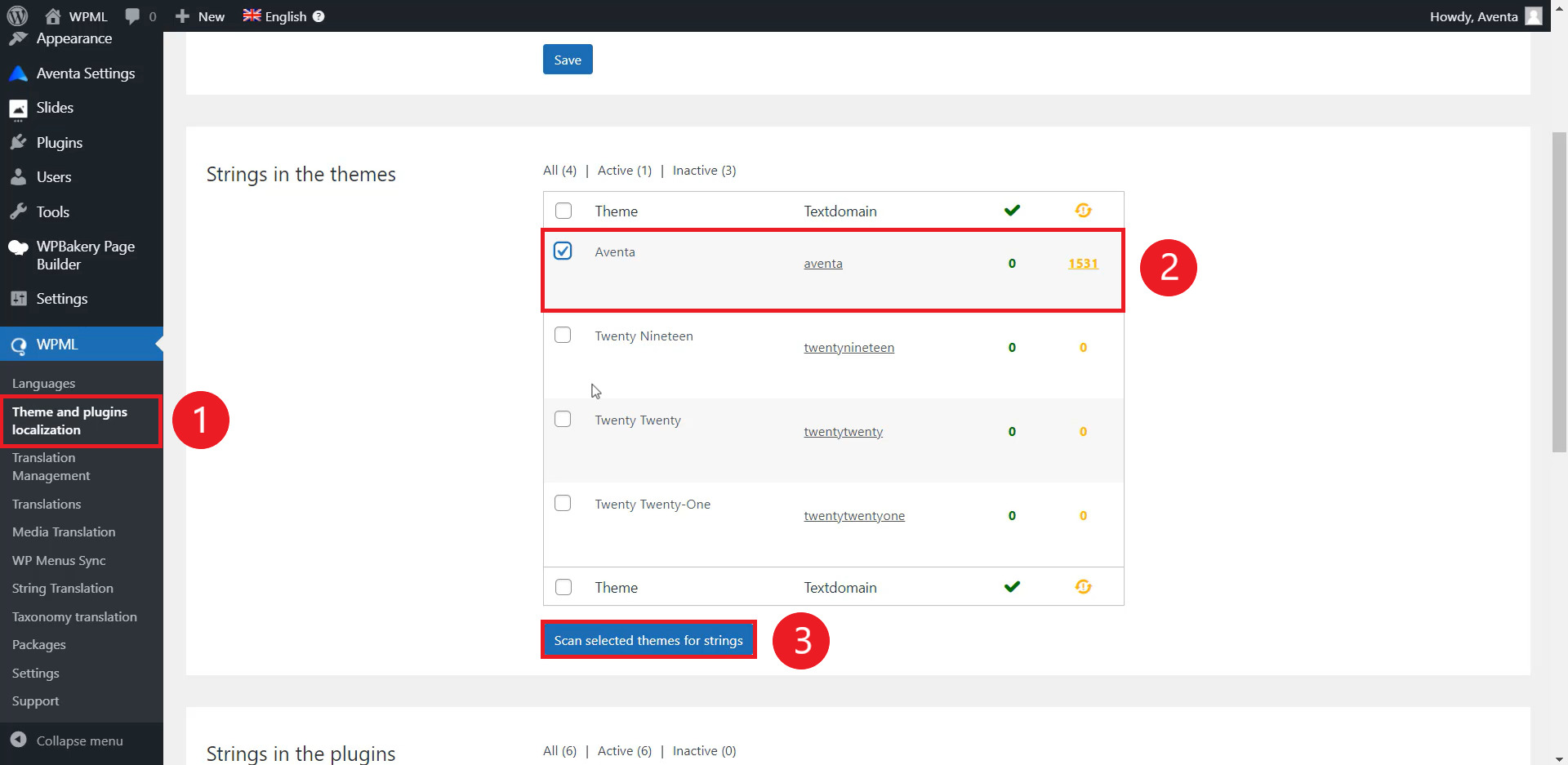
Translate Strings #
Now, you can translate the strings that were found in the previous step by following this instruction:
1. Go to: WordPress Dashboard Menu > WPML > String Translation
2. Here, you will see all strings. Find the one you want to translate, and click on the + button.
3. Fill the translation field, and it’s done.
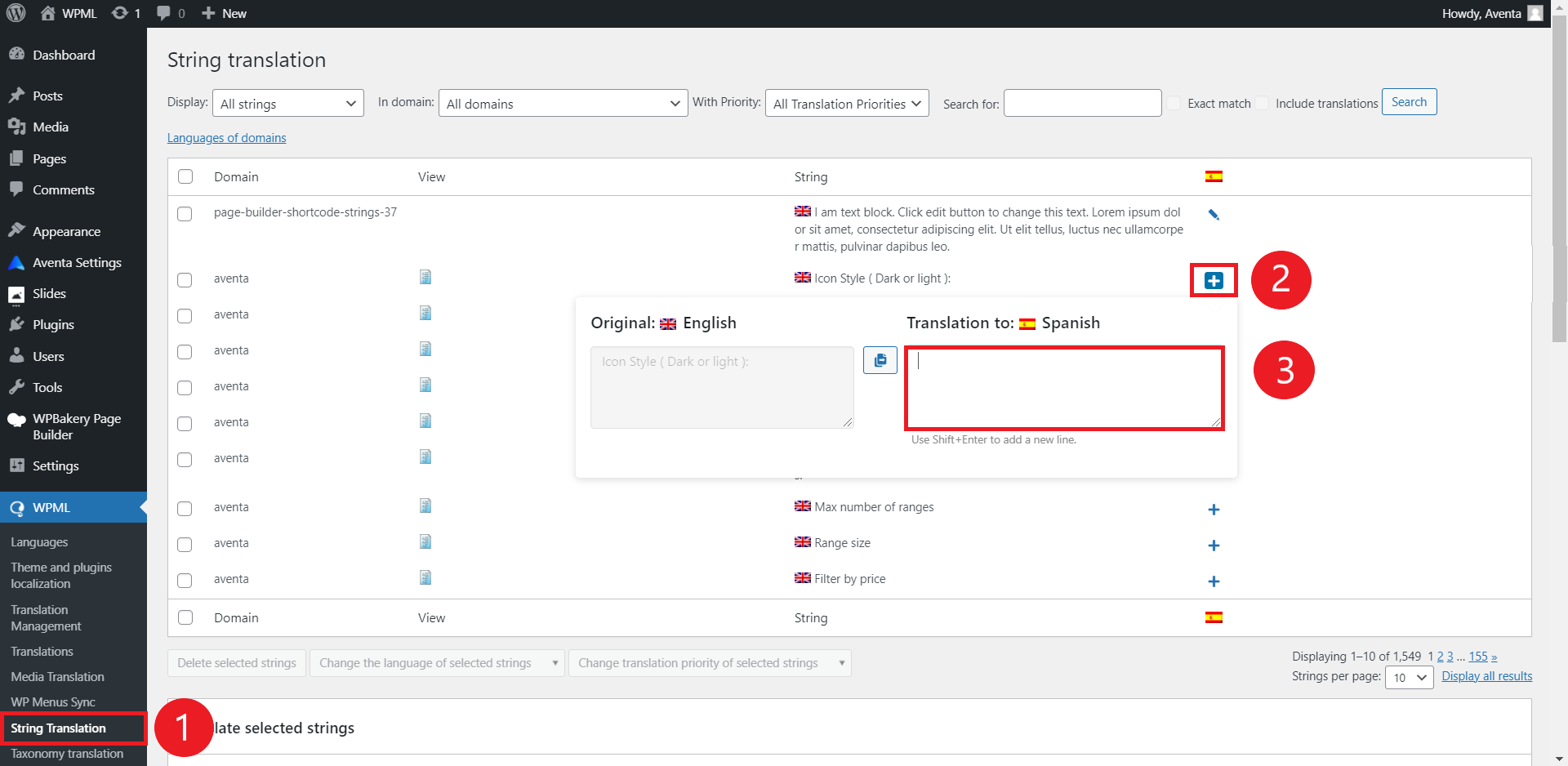
You can also watch WPML String Translation tutorial video on our YouTube channel.





